



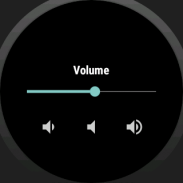
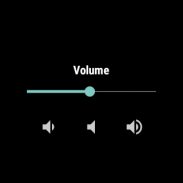
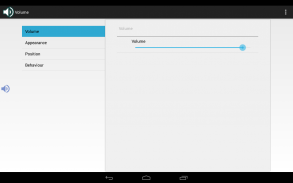
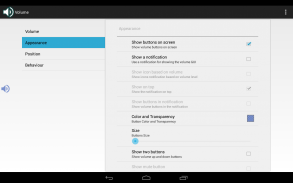
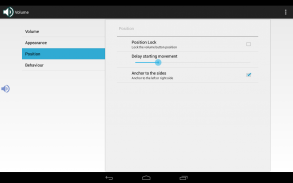
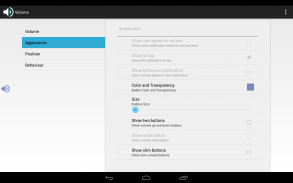
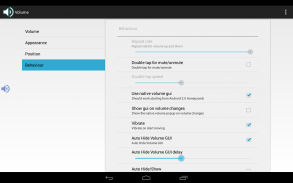
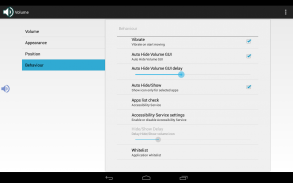
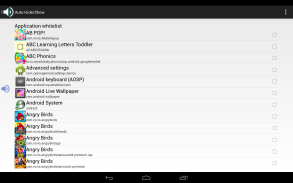







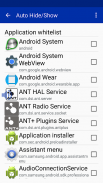
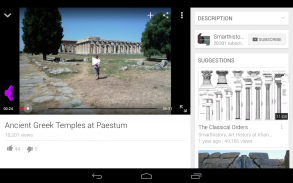


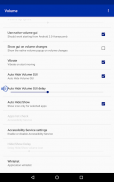

Virtual Volume

Description of Virtual Volume
Virtual Volume is an application designed for the Android platform that allows users to control the volume of their device through a floating button on the screen. This app is particularly useful for those who find the physical volume keys on their devices cumbersome or prone to wear and tear. By providing an on-screen alternative, Virtual Volume caters to users who prefer a more accessible method of adjusting sound levels while using various multimedia applications, such as YouTube.
The primary feature of Virtual Volume is its floating volume button, which remains visible on the screen regardless of the application in use. This design allows for quick and easy adjustments to the volume without the need to navigate through settings or press physical buttons. Users can simply tap the floating button to raise or lower the volume, making it a convenient solution for multitasking or when using applications that do not have built-in volume controls.
In addition to the floating button, Virtual Volume offers a free version for users to try before making a purchase. This trial version provides the same functionality as the paid app, allowing users to assess its effectiveness in their daily lives. Such accessibility ensures that potential users can make an informed decision based on their experience with the app.
The app interface is designed with simplicity in mind. Users will find it easy to navigate through the app's settings and features. The floating button can be adjusted in size and position, enabling users to customize their experience according to their preferences. This level of personalization enhances the usability of the app, allowing it to fit seamlessly into different workflows and usage scenarios.
Virtual Volume is particularly beneficial for those who frequently engage with audio content, such as music and videos. The ability to control the volume without interrupting the flow of the media enhances the overall user experience. Whether one is watching a movie, listening to a podcast, or playing a game, the floating volume button provides an unobtrusive way to manage sound levels.
For users concerned about the durability of their device's physical volume keys, Virtual Volume presents a viable alternative. With the app, users can reduce the frequency of using the hardware buttons, potentially prolonging their lifespan. This feature is especially relevant for individuals who often use their devices for extended periods, as it minimizes wear on the physical components.
The app supports various multimedia applications, allowing users to adjust volume levels while using popular platforms. This capability is a significant advantage for those who utilize multiple apps for entertainment or communication. Virtual Volume's compatibility with a wide range of applications ensures that users can maintain control over their audio experience across different scenarios.
In terms of installation, users can easily download Virtual Volume from their preferred source. The straightforward installation process ensures that users can start using the app almost immediately. Once installed, users can quickly familiarize themselves with the app's features and begin enjoying the convenience it provides.
Customization options extend beyond button size and position; users can also adjust the app's appearance to match their device's theme or personal aesthetic. This flexibility ensures that the app remains visually appealing and integrated with the overall look of the device.
One of the notable aspects of Virtual Volume is its lightweight design. The app does not consume significant system resources, allowing users to run it alongside other applications without experiencing any slowdown. This efficiency is crucial for maintaining device performance, especially for users who rely on their devices for various tasks.
The app's focus on enhancing the user experience through volume control stands out in a market where many applications overlook this fundamental aspect. Virtual Volume fills a niche that is often ignored, providing a solution that addresses the needs of users seeking easy access to audio controls.
For users who often find themselves adjusting their device's volume, Virtual Volume offers a practical and effective solution. The combination of a floating control button, customizable settings, and compatibility with multiple applications makes this app a valuable addition to any Android device. It simplifies audio management and enhances overall usability, making it an ideal choice for those looking to streamline their multimedia experience.
With its user-friendly interface and functional design, Virtual Volume caters to a diverse range of users, from casual listeners to avid multimedia consumers. The app stands out for its ability to provide a simple yet effective means of controlling volume without relying on physical buttons. As such, it serves as a practical tool for enhancing the audio experience on Android devices.
Users interested in improving their multimedia experience can consider downloading Virtual Volume to explore its functionalities firsthand.

























